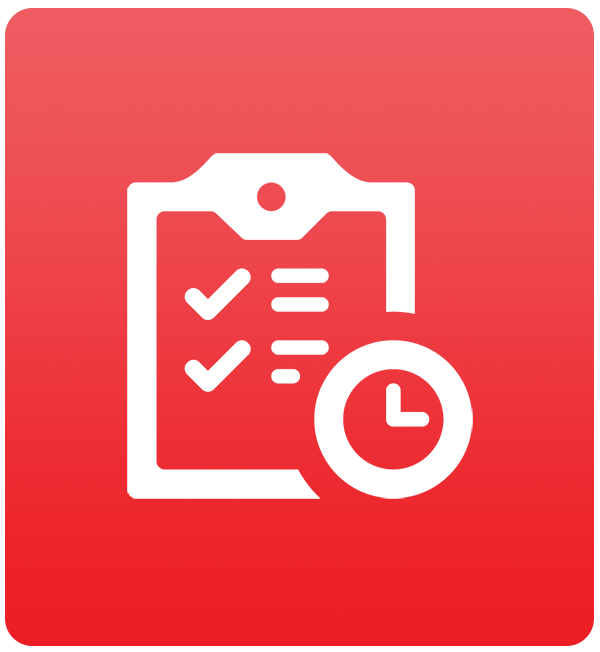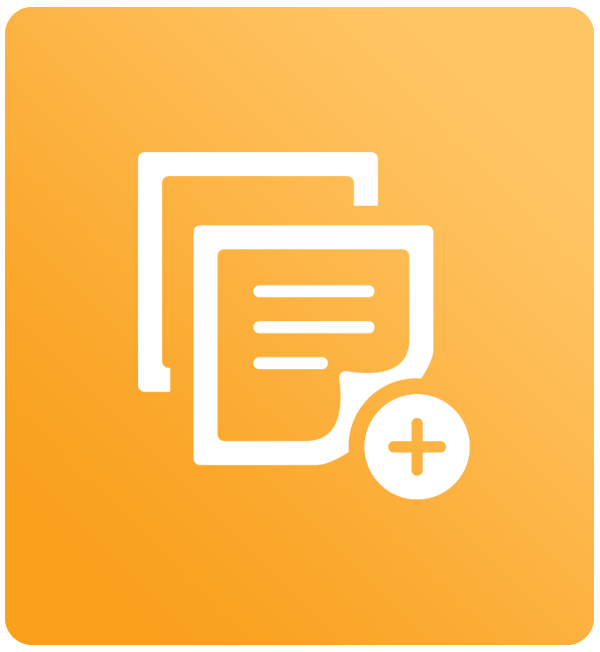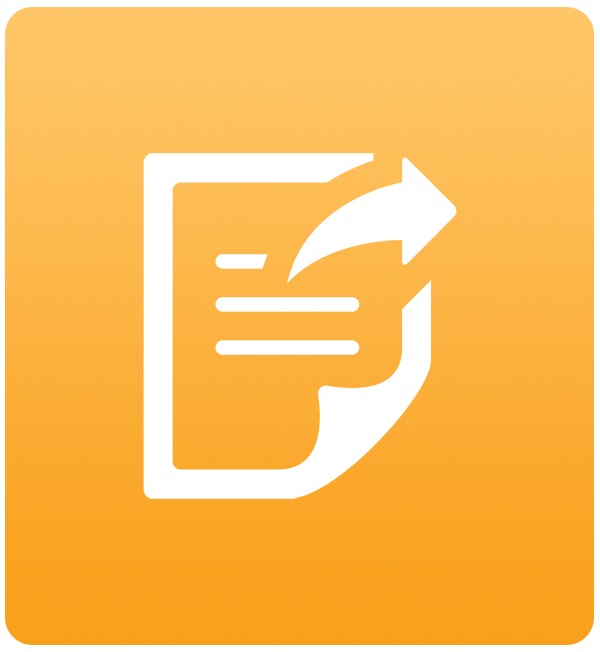The Plus Task Manager is a wizard that enables a swift and intuitive transfer of tasks between the users within the system. The administrator and the authorized users may change the person responsible for the realization of a given task. Such independence allows for an immediate reaction and elimination of downtime in the performed work. The task sent to a wrong or absent person may be easily transferred to realization by another user, which prevents the delay.
Transferring a task between users is very simple. It consists of four steps: find an appropriate task, indicate a new employee responsible for its realization, add a comment with a justification for the transfer of a given task, approve the change. Moreover, it is feasible to modify the owners of a few processes at the same time, as well as to indicate a whole group of people with a specified role in the selected task. Then, the person from the target group, who first open the task, will be responsible for its realization in the Plus Workflow system. Thanks to the Plus Task Manager, the users obtain autonomy in the scope of business processes management.